Trimmer Plus Maintenance

We recommend regular maintenance for optimal performance and function, because superior self-grooming is worth a few extra minutes of TLC. Lucky for you, our rechargeable Trimmer Plus is easy to clean! You just need to wipe off the exterior with a soft, damp cloth and air-dry. Plus, here’s a few quick tips on how to use your cleaning brush from our in-house grooming experts:
• Dust hair out of your snap-in blade after each use
• Gently brush hair and debris out of the replaceable blade slots before putting on a new blade
• Press down the cutter frame handles in the direction of the arrows and sweep out the hair scraps between the blade niches. To re-assemble, connect the two parts of the Trimmer Plus with the blade side up then press the cutters back until you hear a click.

Trimmer Plus safety

Please note that it’s important to use the Trimmer Plus as directed for your safety and best results. Here’s our cheat sheet on how to do just that:
• Keep the charging dock away from water
• Do not handle the charging dock with wet hands
• Ceramic blades can be fragile, so we recommend replacing your blade every 3 - 4 months
• Do not use broken blades and throw them away immediately
• Turn off the Trimmer Plus before cleaning
• Store at room temperature